Start Reachy
Follow these steps to start the robot
A) Start the Mobile Base
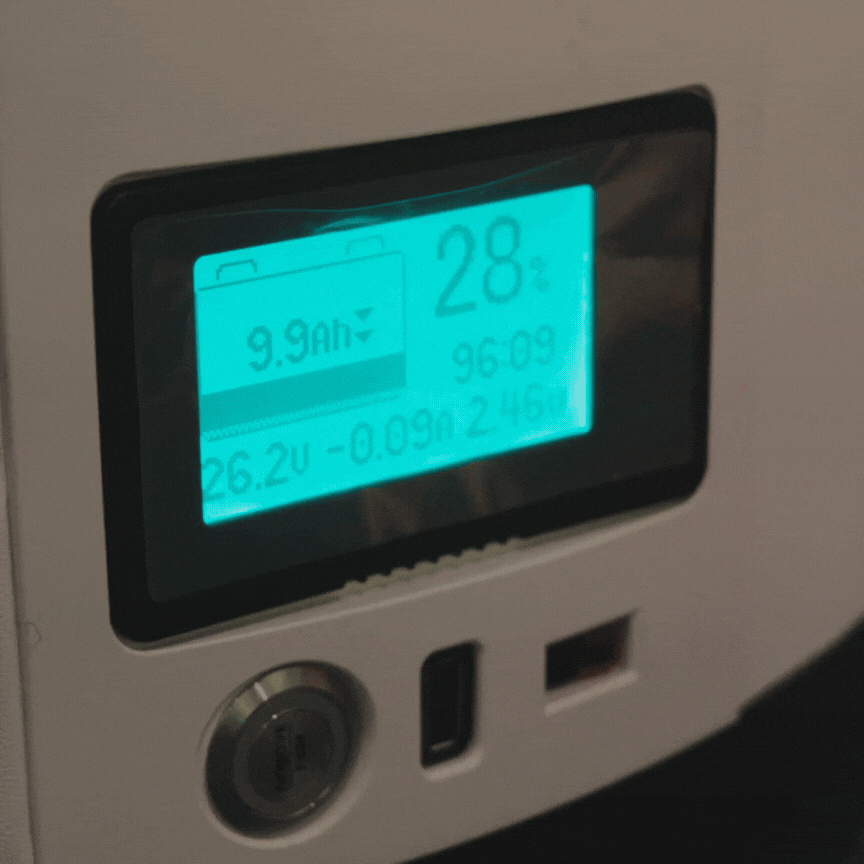
Press the mobile base button (next to the mobile base’s LCD screen).
B) Calibrate Reachy
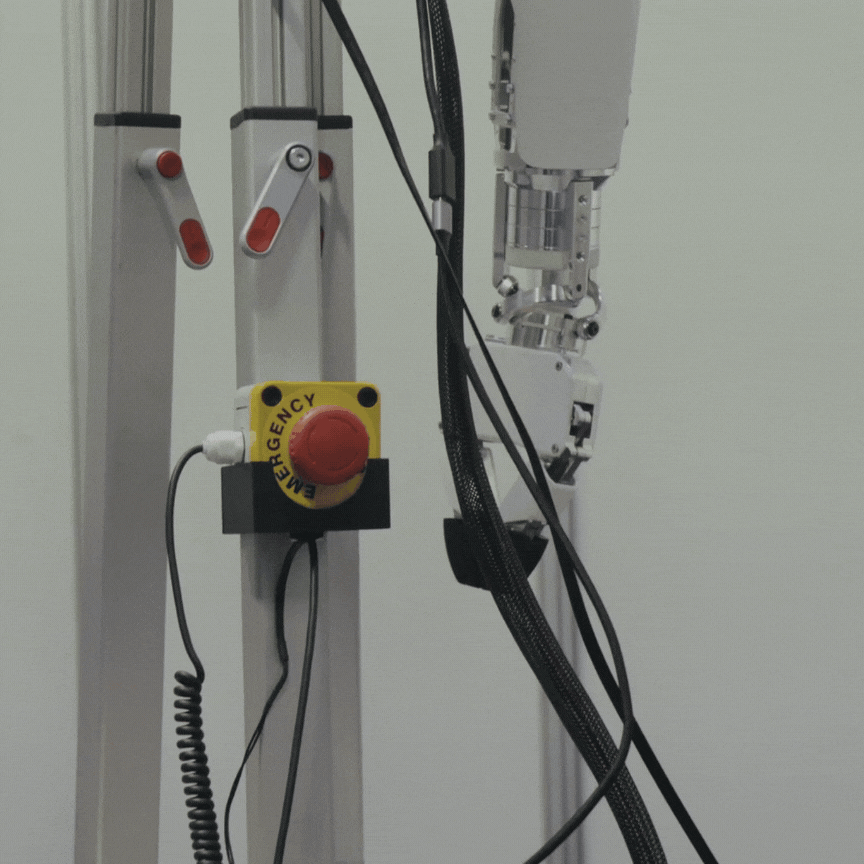
Press and turn the emergency stop button clockwise to raise it. The automatic calibration process will start.
The robot is going to move slightly during the calibration process. Do not touch the robot, and make sure the arms do not encounter any obstacles (tripod included) during its movements.
C) Turn on Reachy’s Computer

Press the button located on Reachy’s back. It takes up to 2 minutes for the computer to start. You will hear a little bubbly sound when Reachy is ready.
We advise unplugging the computer after each use for power saving, because the USB ports still consume current when the computer is off.