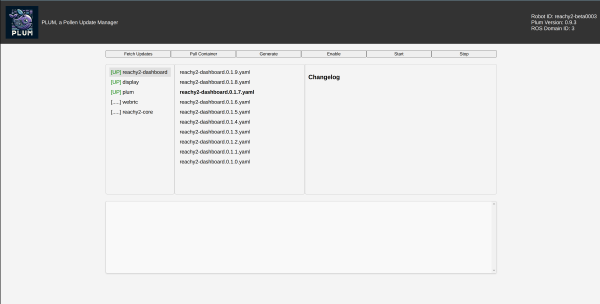Update Reachy 2 software
Get the latest features by updating your robot software
Use the Dashboard
The update of the robot can be entirely done with the dashboard.
From the Updates tab, check if updates are available:
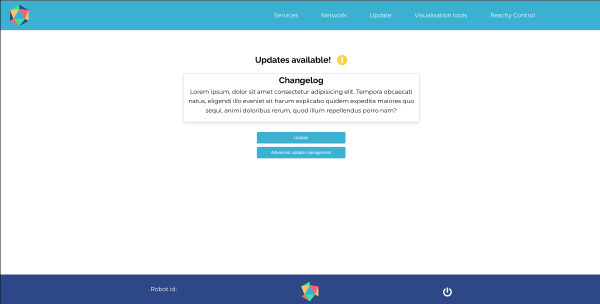
Only advanced update management is working so far.
Advanced Update Management
From the dashboard Update page, click on Advanced Update Management:
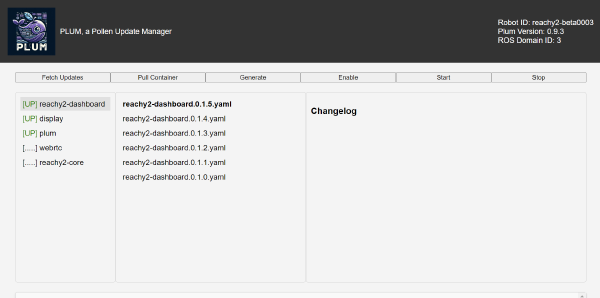
You can directly access the advanced update dashboard from
http://<IP.address>:5000/.
Fetch Updates
Click Fetch Updates to check if there is any available update on one of the robot’s services.
Once this is done, you can browse between the 5 services to see if a more recent version is available.
For example, an update is available for reachy2-dashboard here:
Install Update
Select the version you want to download for the upgrade, and click on Pull Container.
Wait for the message “service.name Pulled” to appear in the window.
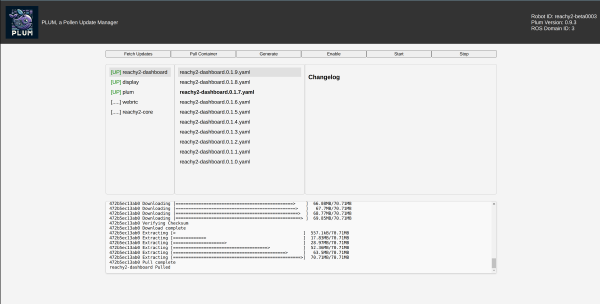
When this is done, click on Generate.
Wait for the confirmation message to appear.
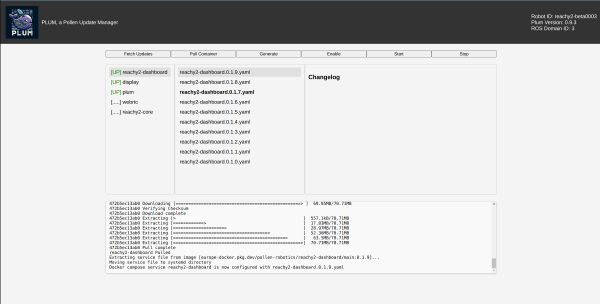
Activate the Update
Finish the update installation by clicking on:
- Enable, to activate by default the updated service.
- Stop, to stop the current outdated service running.
- Start, to launch the updated service.